Getting started
You can add observability to your data stack in less than 10 minutes. To get started, you only have to do three things: add a source, integrate Slack, and add monitors.
Setup
Signing in
Anyone can sign into Metaplane at https://www.metaplane.dev/login via Google SSO or by creating an account.
For enterprise customers interested in Okta SSO, please contact us at [email protected].
Adding data source(s) (required)
To add a source, click the + Database button. You'll need a primary data store, such as your data lake or transactional database to get started. Note that you can also optionally add transformation, business intelligence, or ingestion tools, which provide additional context for where an incident might have originated from, or what the impact to dashboards is.
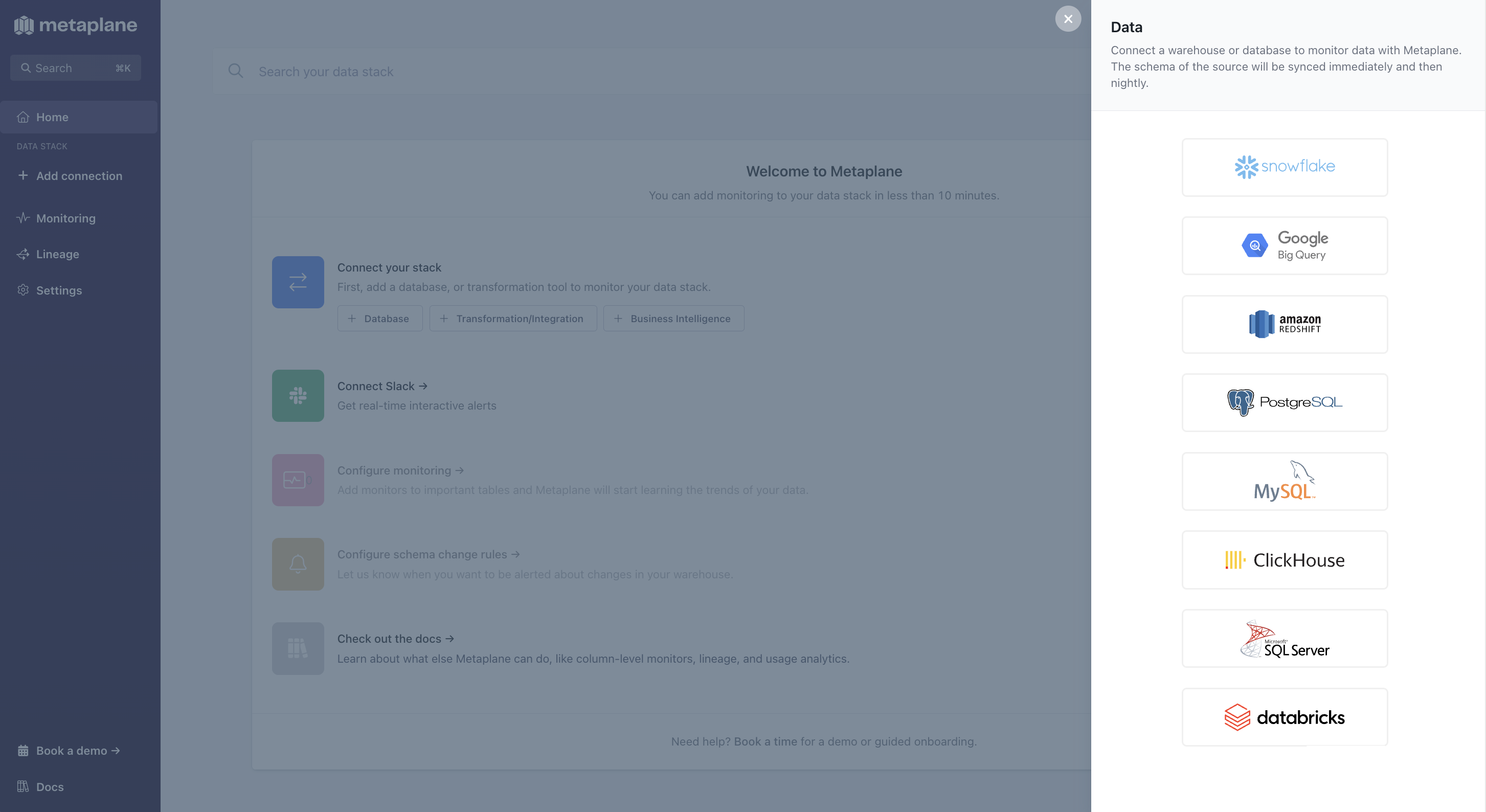
Add Slack
If you press the Connect Slack button, you'll be directed to an OAuth flow to add our Metaplane Slack application. Depending on your Slack settings, you may need approval from a workspace admin to add the app.
Note: We support other messaging / notification channels, such as Microsoft Teams that can added from within their app.
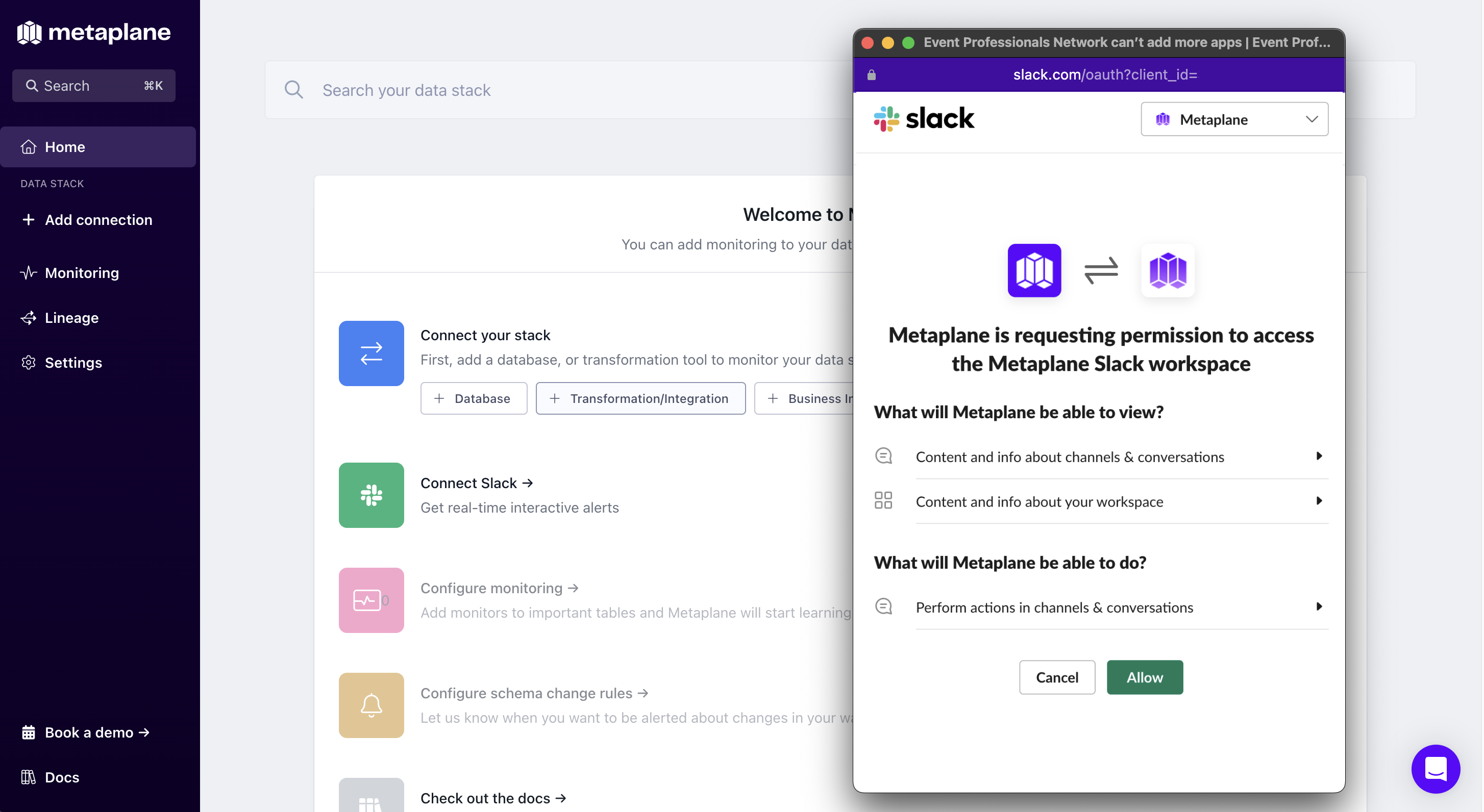
Configure monitors
For all data sources, we send alerts on all schema changes by default. For sources like Snowflake and BigQuery we can automatically monitor the row count and freshness of all of tables. You can add more detailed monitors as described in Monitor types later.
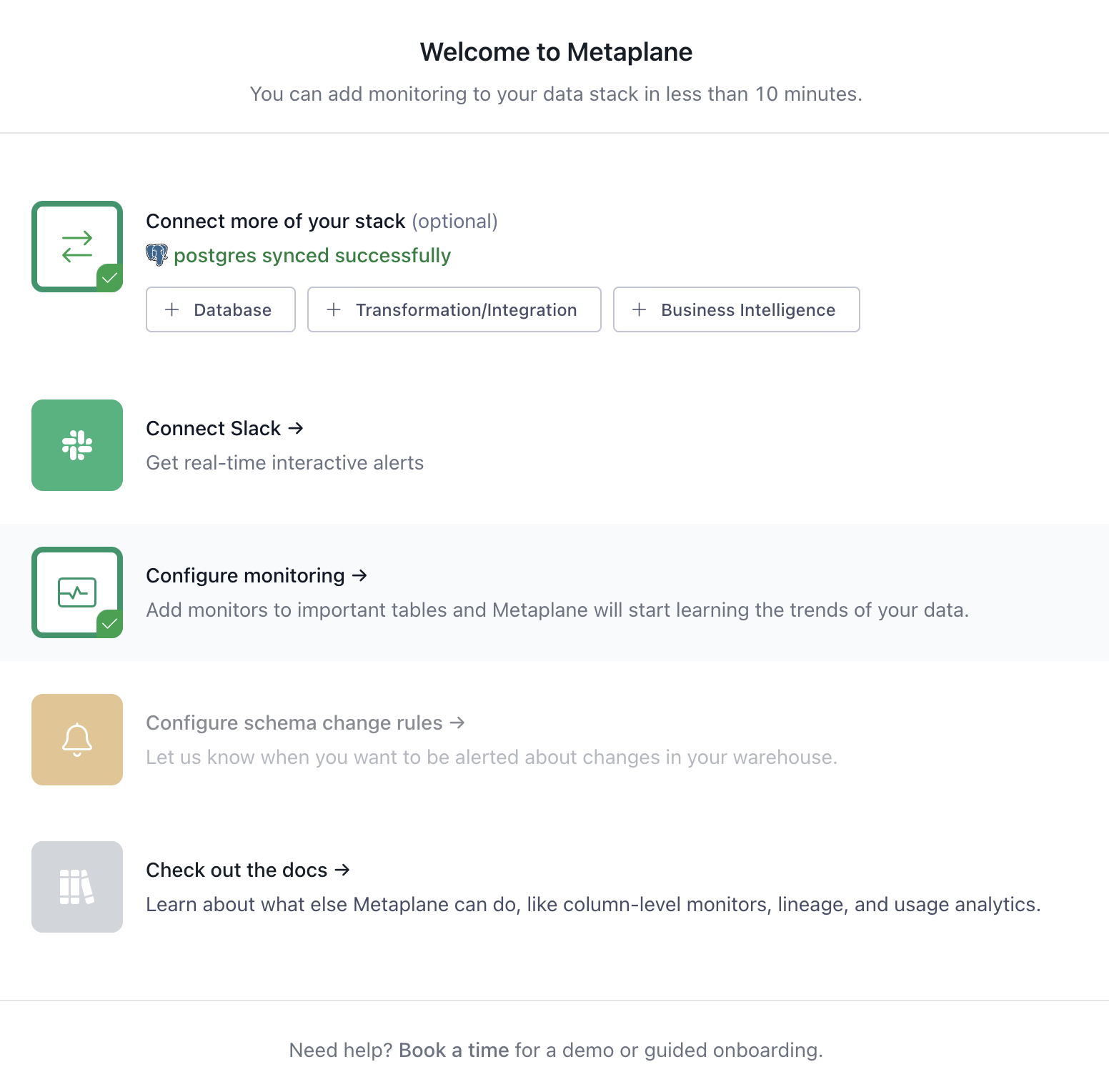
Congratulations! Once you've added a source, Slack, and configured monitors, you're done with initial onboarding onto Metaplane.
What to expect now
Once you're successfully onboarded onto Metaplane, you'll immediately start receiving schema changes alerts, and we'll begin collecting metadata from your warehouse.
Our models require up to a week to begin sending alerts, depending on the variation in your data, in order to capture seasonal patterns like daily or weekly changes.
To invite other members of your team, you can just send them the link to Metaplane: https://app.metaplane.dev. By default, anyone with your domain will be added to your Metaplane organization.
Additional Setup Tips
Updated 9 months ago