Connections
Connections refer to any of the integrations, whether part of your data stack or an alert destination, that you have plugged into Metaplane.
You can find a full list of available connections through the sidebar on the left hand side of our docs.
Adding more connections
To add more connections after your first warehouse, navigate to the Connections page and add a new integration with the + Add connection button on the top right corner of your screen. Clicking on an integration option will open a modal for you to input credentials.
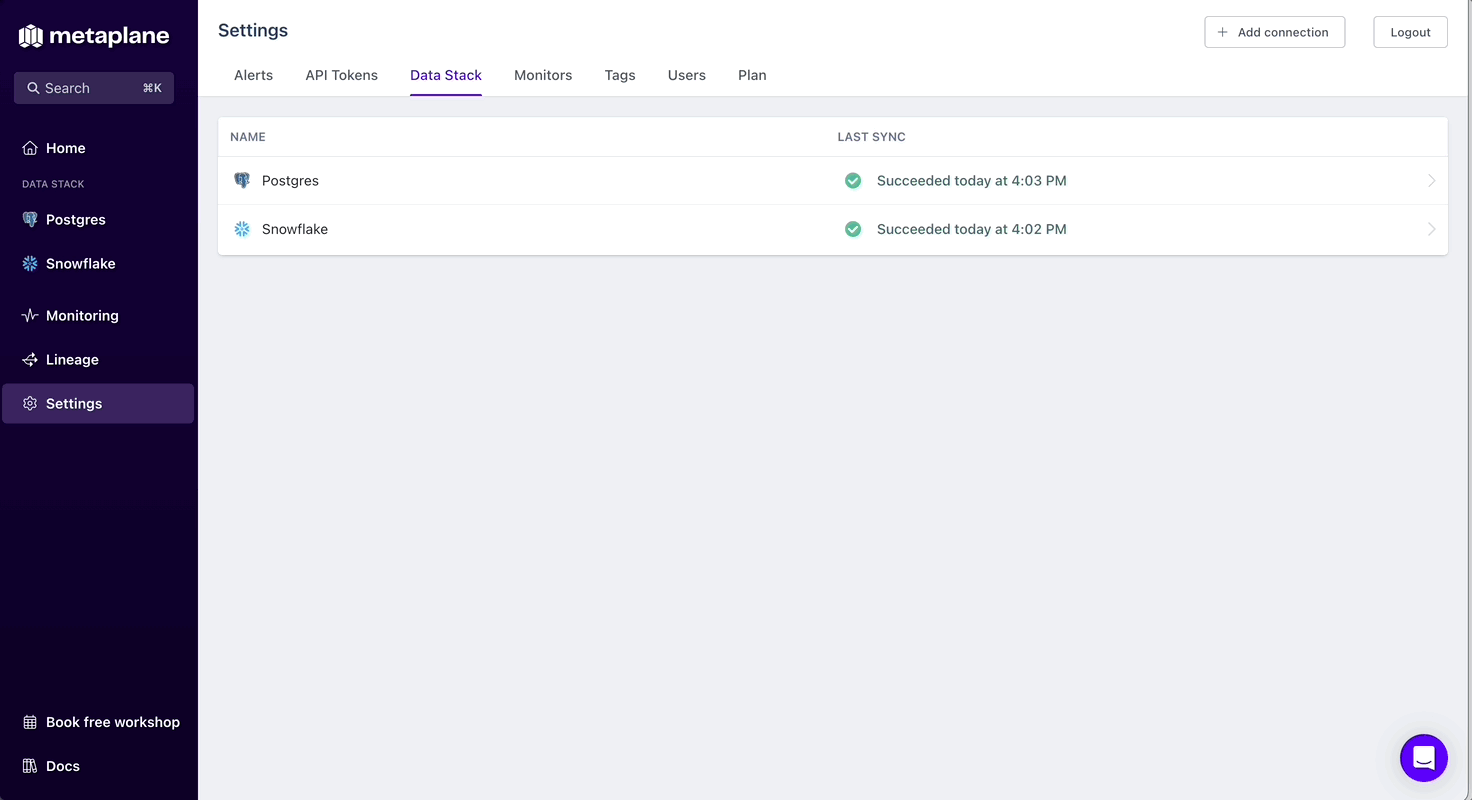
Connection syncing status
By default, Metaplane will sync INFORMATION_SCHEMA from your warehouse every hour, and metadata from transformation and BI tools every day. Clicking into source through the left hand sidebar will show a connection graph that displays the status of the latest syncs. You can also manually trigger syncs from here.
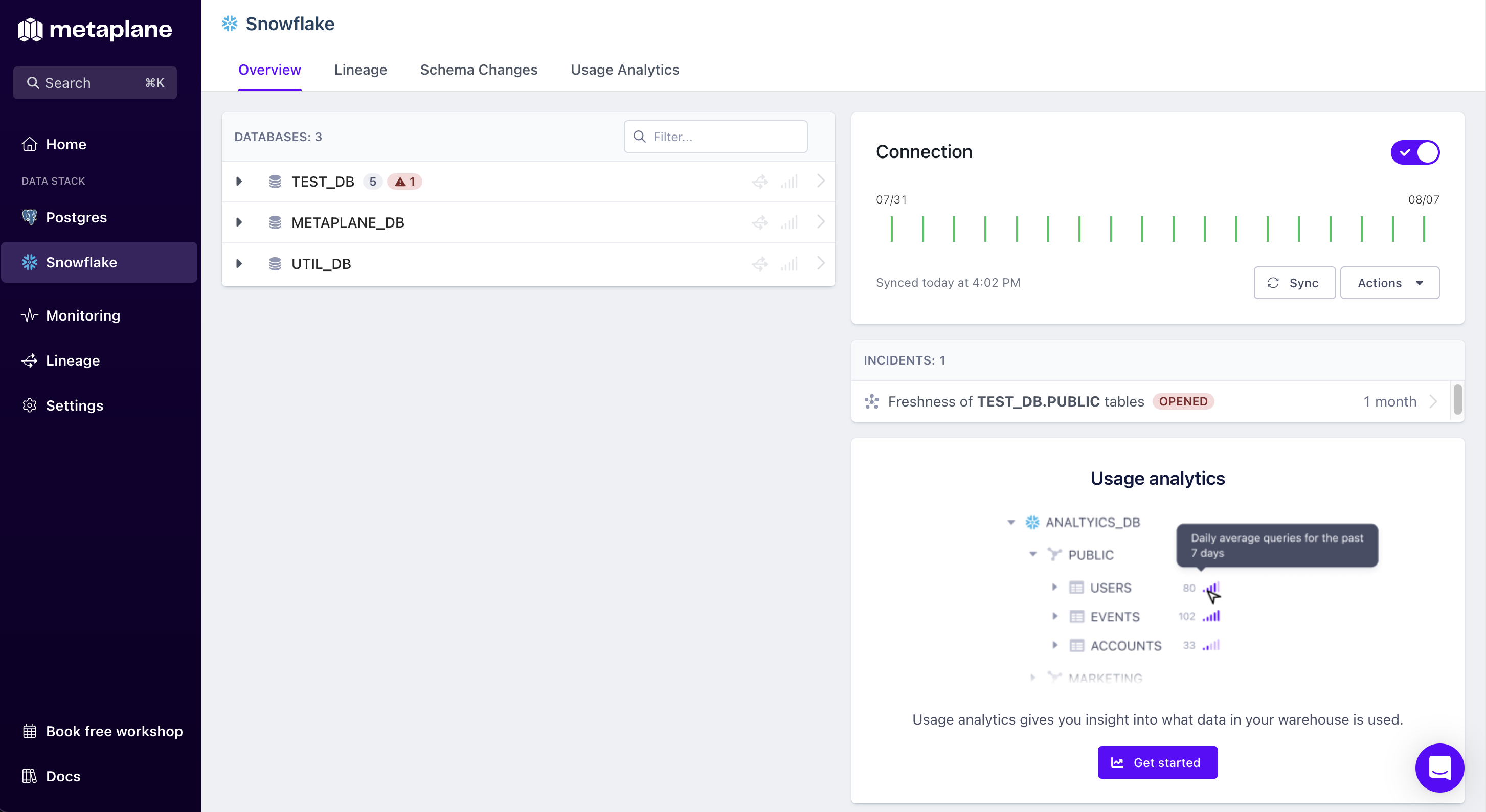
Updated 9 months ago