Alert routing
Metaplane provides a flexible means of routing alerts based on rules such as the type of alert as well as the alert's content. For example, you can send alerts for a specific database, schema, table, column, tag, or custom monitor to the teams that own those various assets.
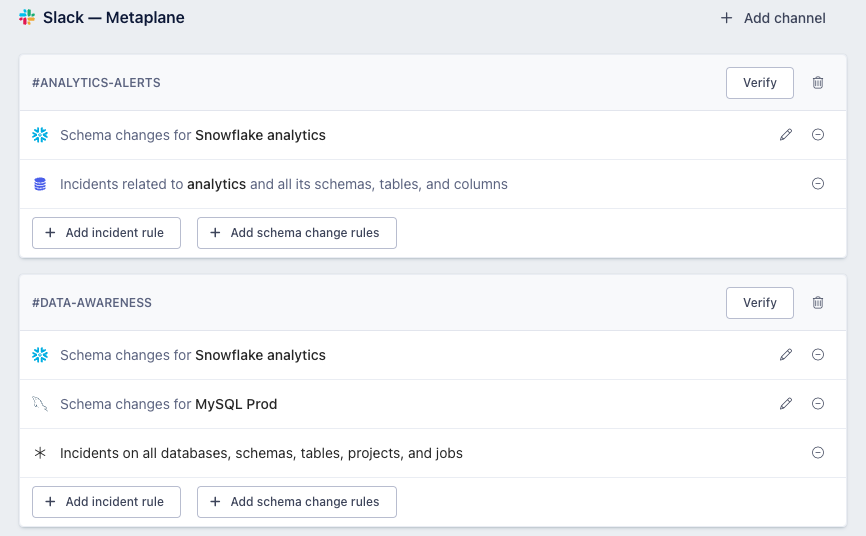
In the example above, the #analytics-alerts channel is configured to only get alerted of schema changes and incidents related to analytics assets while #data-awareness is notified of broader alerts.
Configuring alert rules
Once you've added an alert destination, you can then configure rules that describe how you'd like for Metaplane alerts to get routed.
There are 2 types of alerts:
- Incident alerts
- Schema change alerts
- Event alerts
Incident alerts
Incident alerts are sent when Metaplane has detected data quality issues.
To configure rules for this type of alert click the "+ Add incident rule" button.
You can then configure the rule, e.g., send alerts to this destination for an entire schema or dbt project.
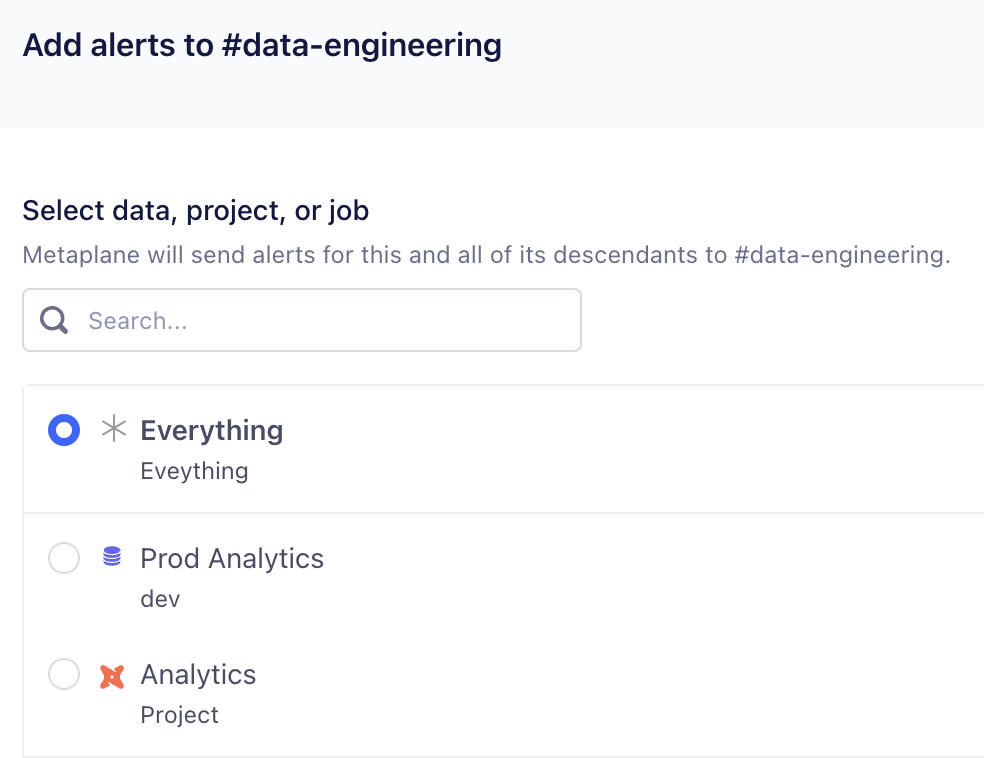
Schema change alerts
Schema change alerts are sent when Metaplane has detected a schema change. Schema changes are automatically detected for all objects in your connected warehouse(s).
Go to the Configuring schema change alerts docs to learn more.
Event alerts
Some types of events can be an early indicator of incoming data quality issues; a canary in the coal mine. For example, dbt job failures and Fivetran connector syncs may affect both the volume and freshness of your data.
Event alerts allow you to subscribe to events from specific, supported, connections so that you can quickly preempt issues.
To get started, navigate to the alert settings page then click the Actions menu associated with the Slack channel where you want to send events, then select "Event."
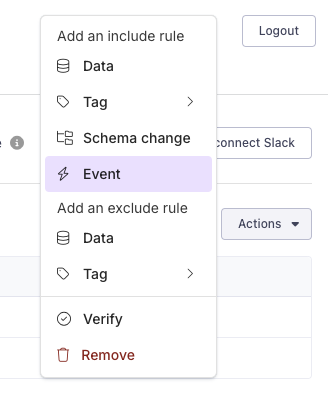
You'll then be prompted to select a connection that you want to subscribe to.
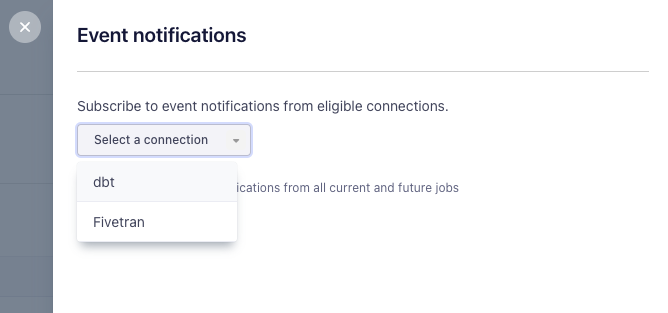
By default, we'll alert you of all failure events related to the selected connection. However, you can subscribe to specific jobs/connectors by unchecking the box under the connection select menu.
Updated 9 months ago