Segment
Twilio Segment is a Customer Data Platform (CDP) that consolidates, unifies, and provides insights into user data across various sources. The Segment platform enables you to move customer data to and from your cloud data platforms.
Metaplane can track your Segment sources and add visibility into the connections between your sources and tables in your warehouses via lineage.
Create a Segment Public API token
Segment's documentation on generating a Public API token lives here. You must be the workspace owner to generate an API token.
In your Segment workspace, navigate to Settings -> Workspace settings, select the Access Management tab and then the Tokens sub-tab.
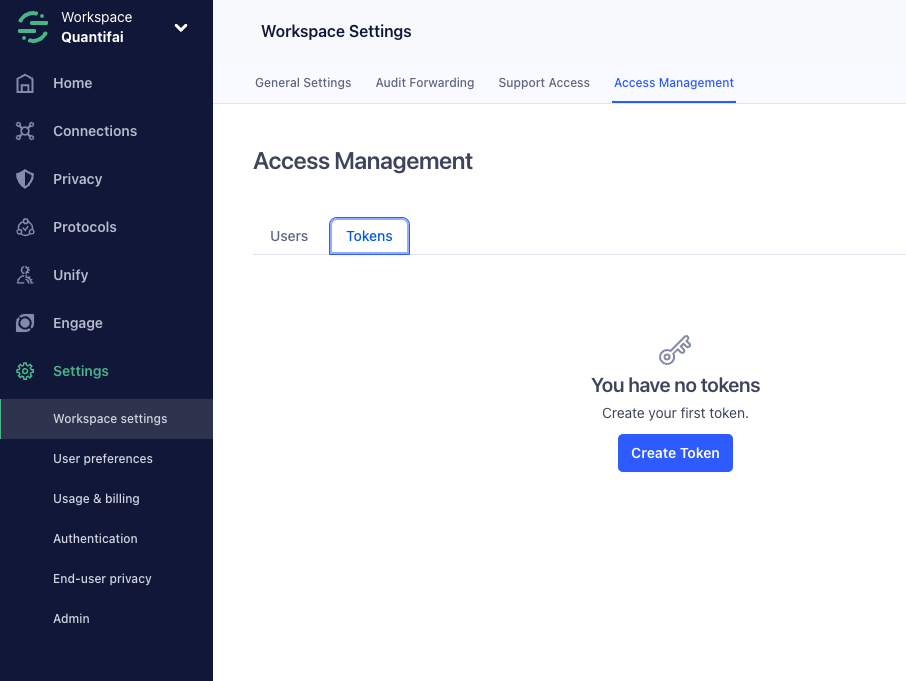
Click Create Token, give the token Workspace Owner access, then click Create.
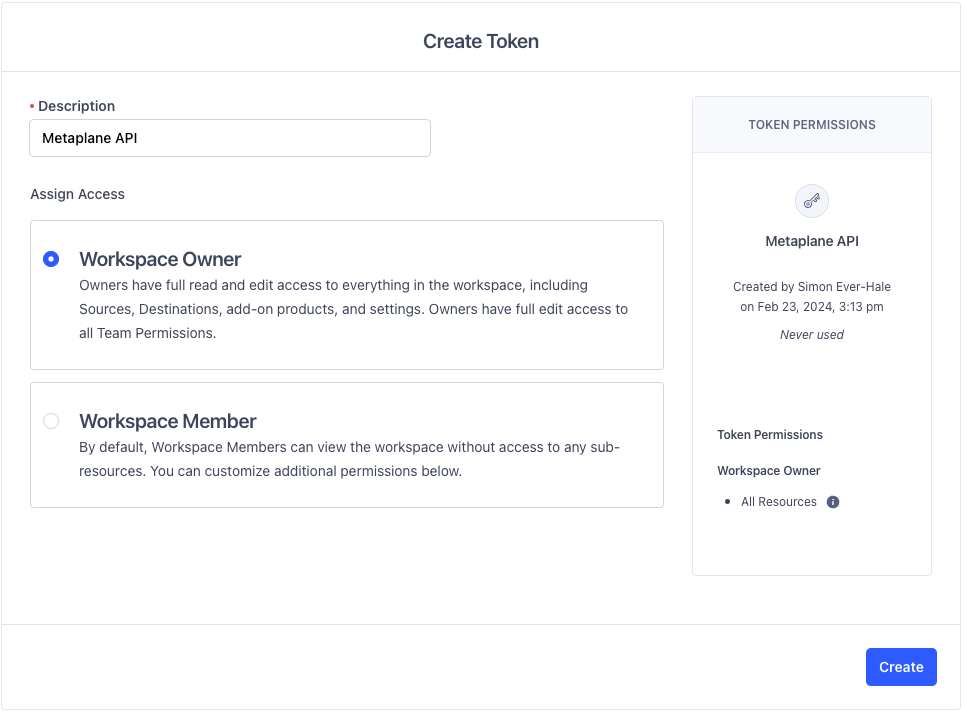
You'll be shown the raw token string - copy this value, because it's the only time you'll be able to view it.
Create a Segment connection in Metaplane
Head over Metaplane, add a new connection via Settings -> Data Stack -> Add connection, and select Segment. Paste the API token you copied into the prompt, hit Save, and you're good to go!
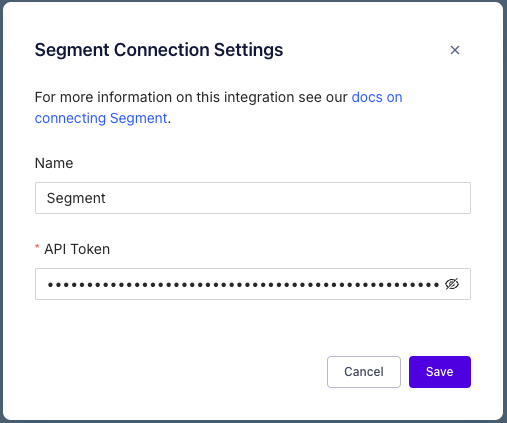
What to expect
Your Segment Sources will populate in Metaplane, as well as lineage connections to any data warehouse tables to which Segment writes data from those Sources.
Troubleshooting: Why is Metaplane missing lineage from Segment to warehouse tables?
Segment -> data warehouse lineage requires that connections exist in Metaplane for the data warehouses in question, and that Metaplane has permission to view the relevant warehouse tables.
First, make sure you've added a Metaplane connection for each data warehouse that Segment writes to. Next, check your connection settings for those warehouses and make sure that the credentials/role given to Metaplane has access to the relevant tables.
Updated 9 months ago