Providing model feedback
In order to minimize alert fatigue and false positives, you have the option to give feedback on the machine learning models that power your monitors. This means that monitors will improve over time using on your team's domain knowledge.
You can mark as normal any failing data point, both in Slack and in the Metaplane UI.
Marking as normal via Slack will cause the most recent data point, and data points that fall within a similar range, to be included when the model determines normal data points in the future. As a result, over time you will no longer be alerted on data points with similar trends.
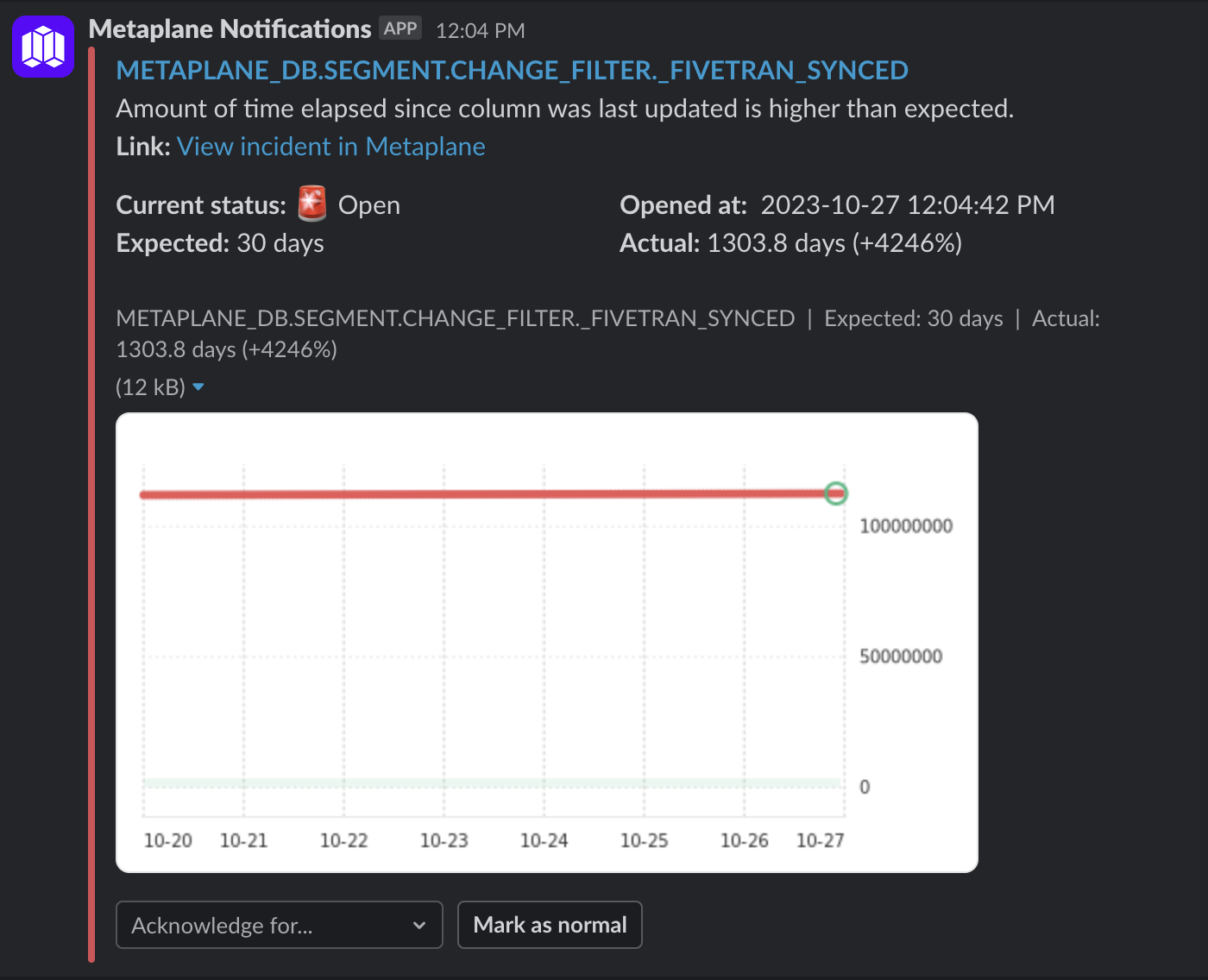
You can also mark a single failing monitor, or multiple failing monitors, as normal from the incident page. Like marking as normal in Slack, marking as normal via the incident page will cause the most recent data point, and data points that fall within a similar range, to be included when the model determines normal data points in the future.
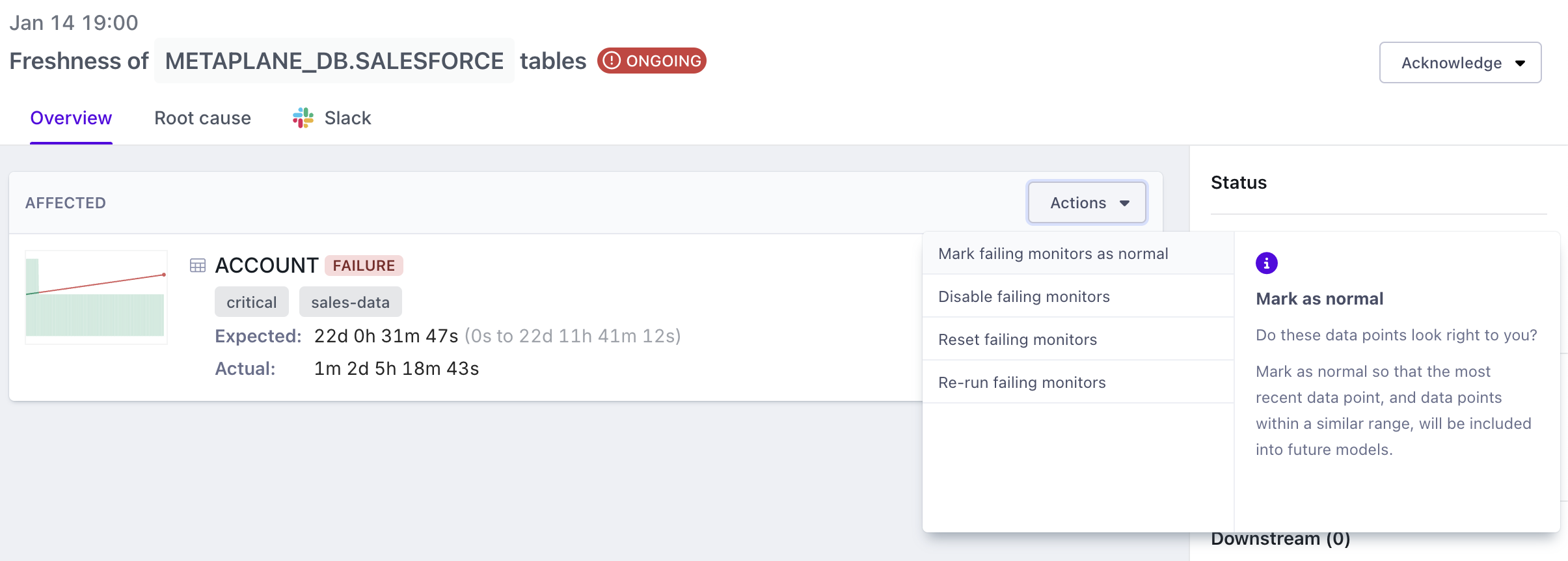
You have finer control over which data points get marked as normal when doing so via the individual monitor page. In the table below the graph, you can mark any historical failing data point as normal by hovering over that particular row.
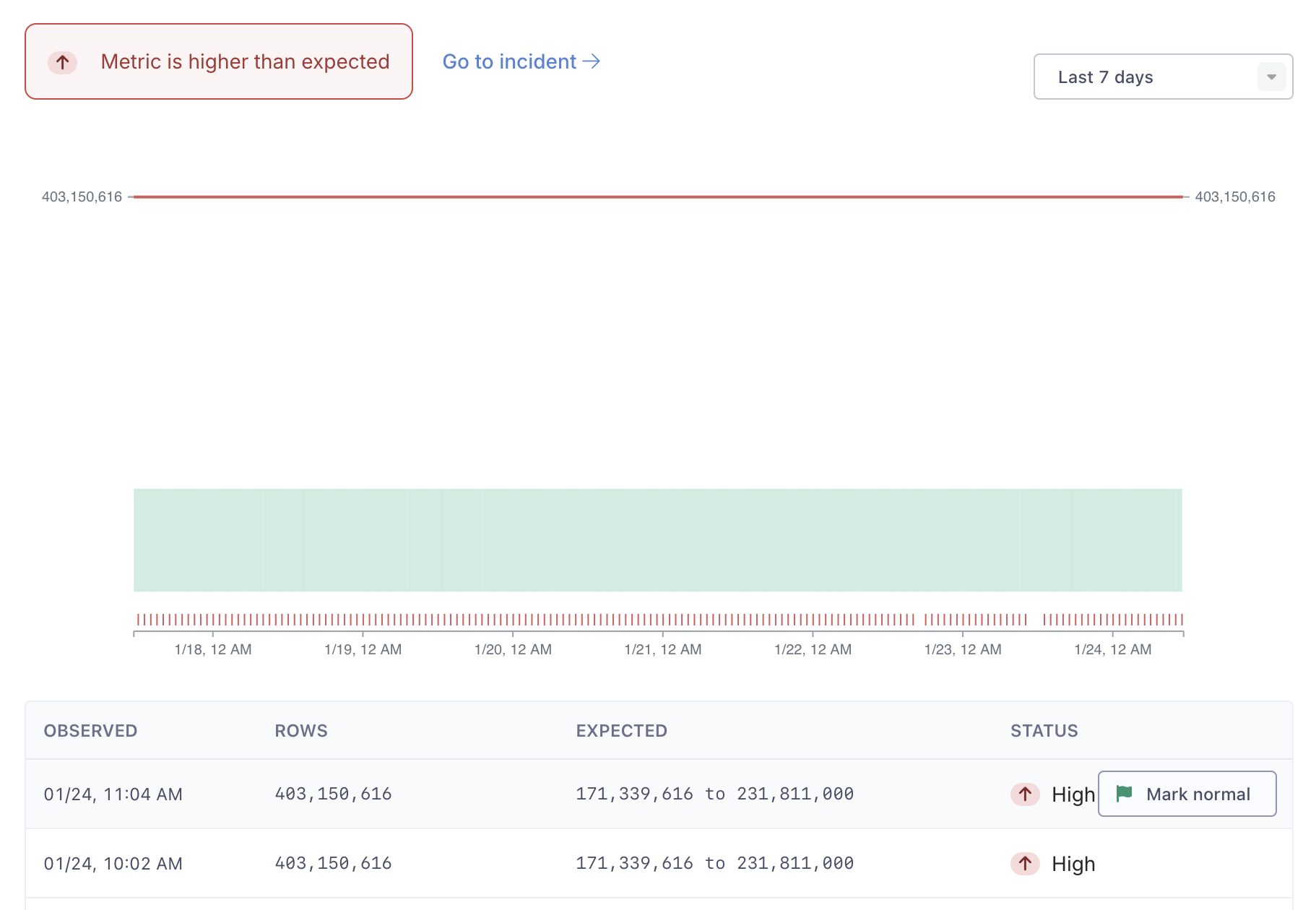
Generally you should only need to mark a single data point as normal, as our models are generally smart enough to spot the trends. Choosing the right data point to mark normal can give you better modeling results, which is why we generally recommend marking the last data point of a trend, or the highest data point in a spike, for example, as normal to give the widest range of information on the data points you consider to be normal to our machine learning models.
The Metaplane team is always happy to help you strategize about getting the best results from your monitors. If you have questions, don't hesitate to reach out to the Metaplane team.
Updated 10 months ago