Mode
Mode is a collaborative data platform that combines SQL, R, Python, and visual analytics in one place.
Metaplane can access your Mode metadata to extract Mode reports, SQL queries underlying reports, and runs for both reports and queries. Metaplane is able to automatically generate data lineage for content created in Mode.
Generating API tokens
To generate API tokens you can follow Mode's documentation, also included below:
- Navigate to your Mode homepage.
- Click on your name in the upper left corner and click My Account.
- Click on API Tokens on the left side.
To generate a new API token and password, enter a token name and click Create token. You will then see the following:
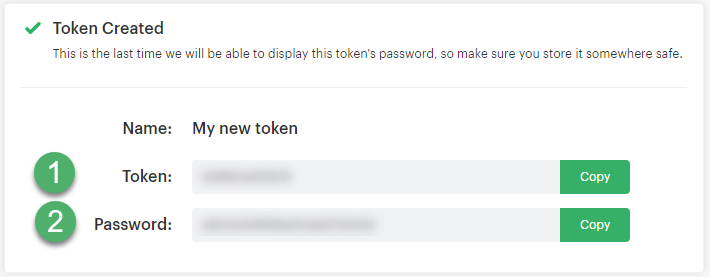
The credentials are comprised of two parts:
1) Token: The public component of the credential. Often referred to as the username or access key during authentication.
2) Password: The private component of the credential. Often referred to as the password or access secret during authentication.
API tokens are tied to your Mode user account, not to a specific Mode organization. An API token and password generated for your Mode account will provide access to all resources your user account has access to across all Mode organizations to which you belong.
—
Adding Mode source
To add a source, navigate to the Connections page and click the Mode button. A modal will prompt you for your organization/workspace name (e.g. parch_and_posey) along with the Token and Password you just created, then allow you to save the connection for testing:
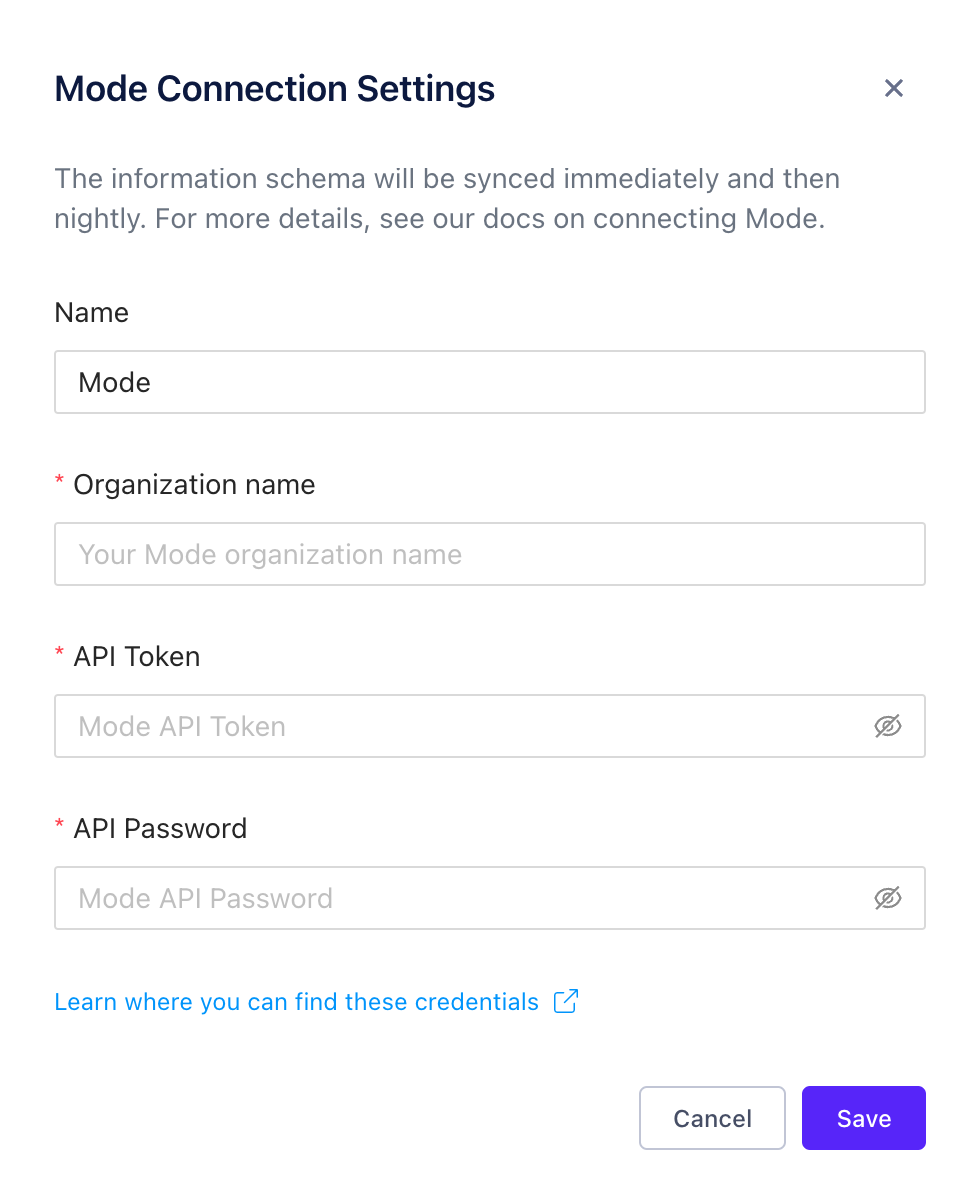
What to expect
Once your Mode account is successfully connected, Metaplane will sync and automatically derive lineage from warehouse tables/columns to Mode spaces and reports. You will be able to see your Mode lineage on your test pages and in your slack alerts.
Updated 9 months ago