Microsoft SQL Server
Note: Metaplane supports SQL Server hosted on-premise and/or in your cloud network.
Provisioning Access
Create login and user
As a super user, execute the following SQL commands to create a login, a user assigned to that login, and permissions to access a schema.
Make sure to generate a secure password and store it securely — you'll save it into Metaplane later.
CREATE LOGIN MetaplaneLogin WITH PASSWORD = 'changeme';
CREATE USER MetaplaneUser FOR LOGIN MetaplaneLogin WITH DEFAULT_SCHEMA = [DBO];Grant permission to tables in a schema
Then for each schema you would like to monitor, execute the following command to grant read-only access:
GRANT SELECT ON SCHEMA :: dbo TO MetaplaneUser;If you are not using dbo as the default schema, be sure to change the commands to use the schema name that contains tables you would like Metaplane to monitor.
Adding Microsoft SQL Server Source
To add a Microsoft SQL Server source, navigate to the Connections page and click the SQL Server button. A modal will prompt you for the credentials you just created, then allow you to save the connection for testing.
Metaplane supports both SSH and Reverse SSH tunnel setups. Use the checkbox in the modal shown below to use either option.
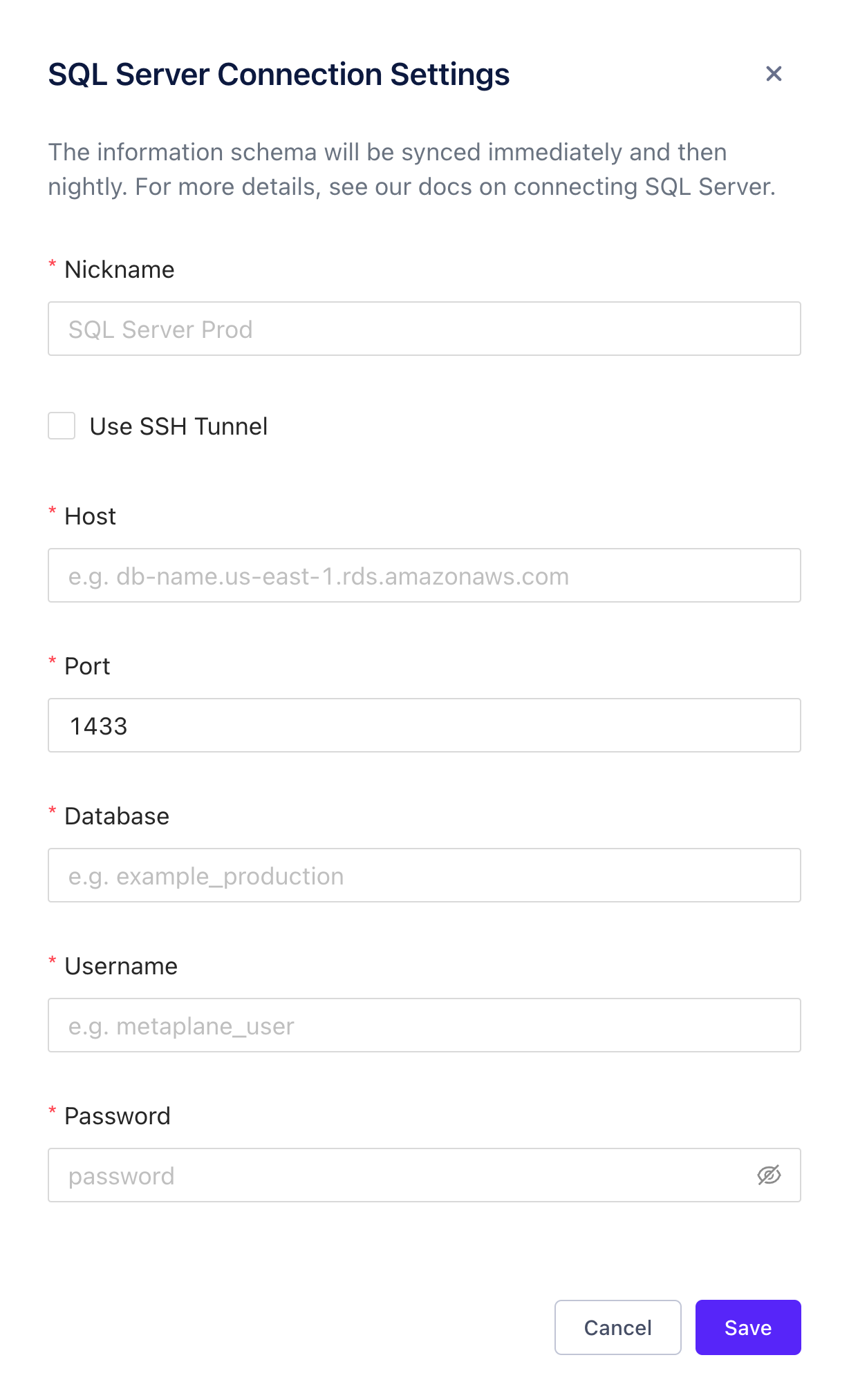
Whitelisted IP Addresses
Metaplane will always connect to your data warehouse from these static IP addresses:
44.197.96.121/3234.206.79.174/32107.22.42.246/32
Updated 9 months ago