Shared Slack channels
We love to offer shared Slack channels in which we:
- Provide immediate, real-time support for bugs, questions, and feedback
- Can help audit alerts
- Share product updates
Inviting the Metaplane team in a shared Slack channel is free and should take less than 5 minutes.
Your Slack team may require administrative approval of Shared slack channels
Creating a Shared Slack channel
Follow the instructions below to turn an existing channel into a secure Shared channel with the Metaplane team:
- Within your preferred channel, click the "Add Person" icon on the top right corner.

- Click the "Add person" outside your organization link
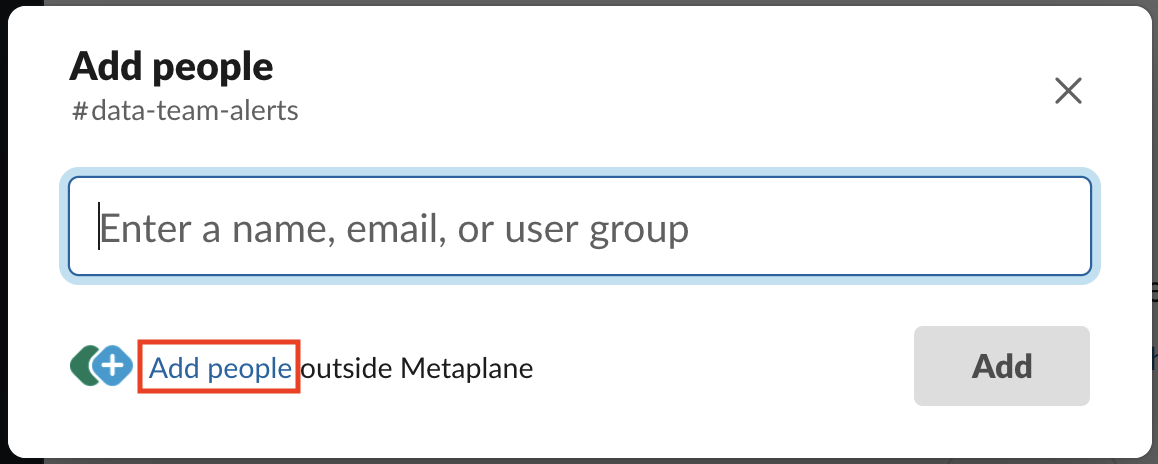
- Invite
[email protected]and[email protected]. Please feel free to reach out to those emails if you have any questions about setting up a shared slack channels.
Additional instructions
The UI varies by Slack version, so if the instructions above do not work, Slack provides more instructions: Add people from other companies to a channel
Updated 9 months ago