Sigma
Sigma is the only BI analytics tool purpose-built for your cloud data warehouse. Uniquely scalable, with an experience you already know: the spreadsheet.
Retrieve API keys
Follow these instructions from the Sigma docs to retrieve a Client ID and Client Secret (also called an API token): https://help.sigmacomputing.com/hc/en-us/articles/4408555307027-Get-an-API-Token-and-Client-Id
Insert credentials into Metaplane
On the connections page, click on the Sigma icon under Business Intelligence.
Select your cloud provider and enter the client ID and client secret you just retrieved. If you don't know your cloud provider, you can find it in Sigma following these instructions
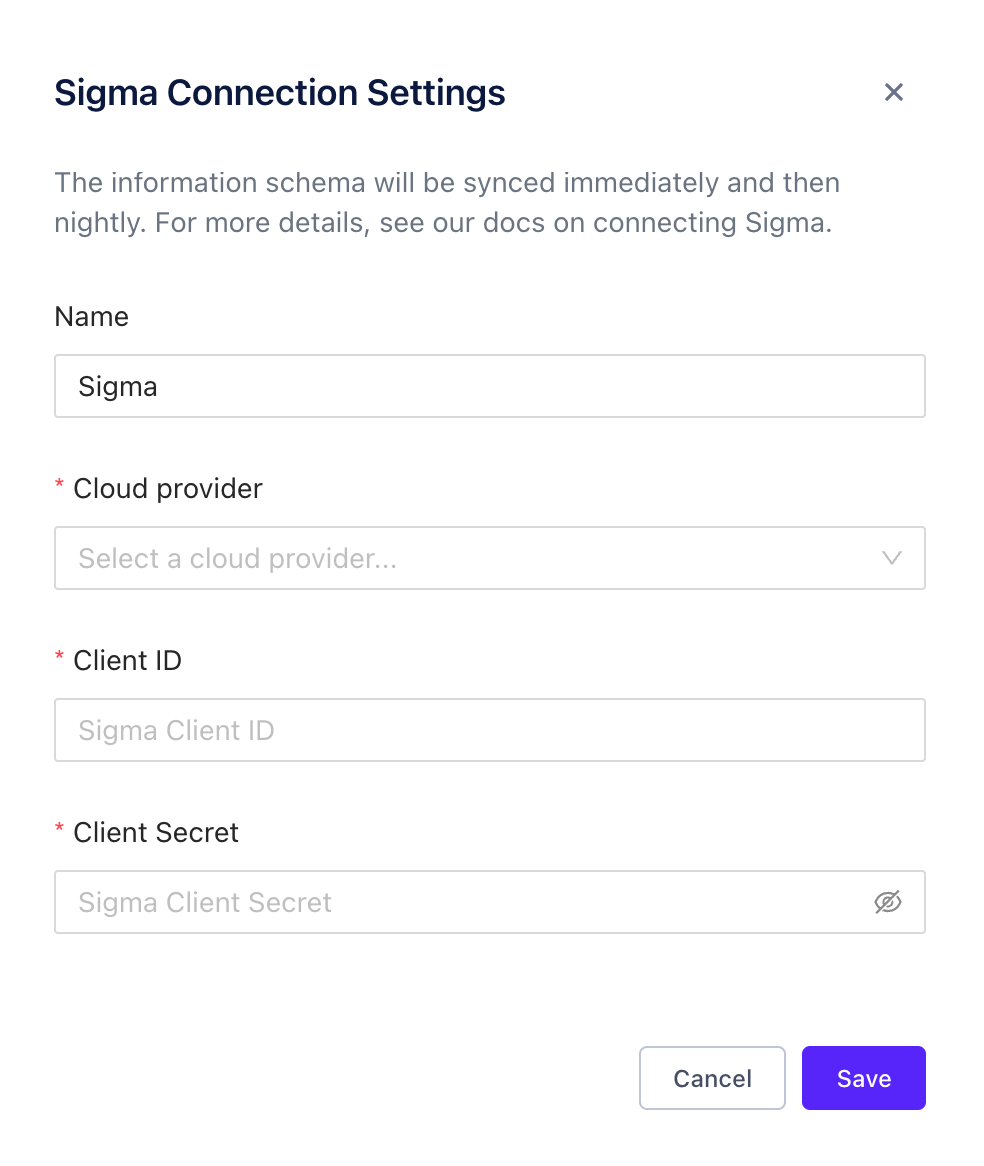
What to expect
Once your Sigma account is successfully connected, Metaplane will sync and automatically derive lineage from warehouse tables/columns to Sigma workbooks. You will be able to see your Sigma lineage on your test pages and in your slack alerts.
Updated 9 months ago