dbt Cloud
dbt is a data transformation tool that enables data analysts and engineers to transform, test and document data in the cloud data warehouse.
Metaplane can access your dbt cloud metadata to extract metadata about job runs metadata such as run durations, models generated by dbt, and lineage relationships between models. Metaplane is able to match tables in your warehouse with dbt models to determine the causality and consequences of table failure.
Paid dbt plans onlyThe dbt Cloud API is only available to Team and Enterprise customers.
Retrieving Service Account Token
- Click on your profile icon > Account Settings
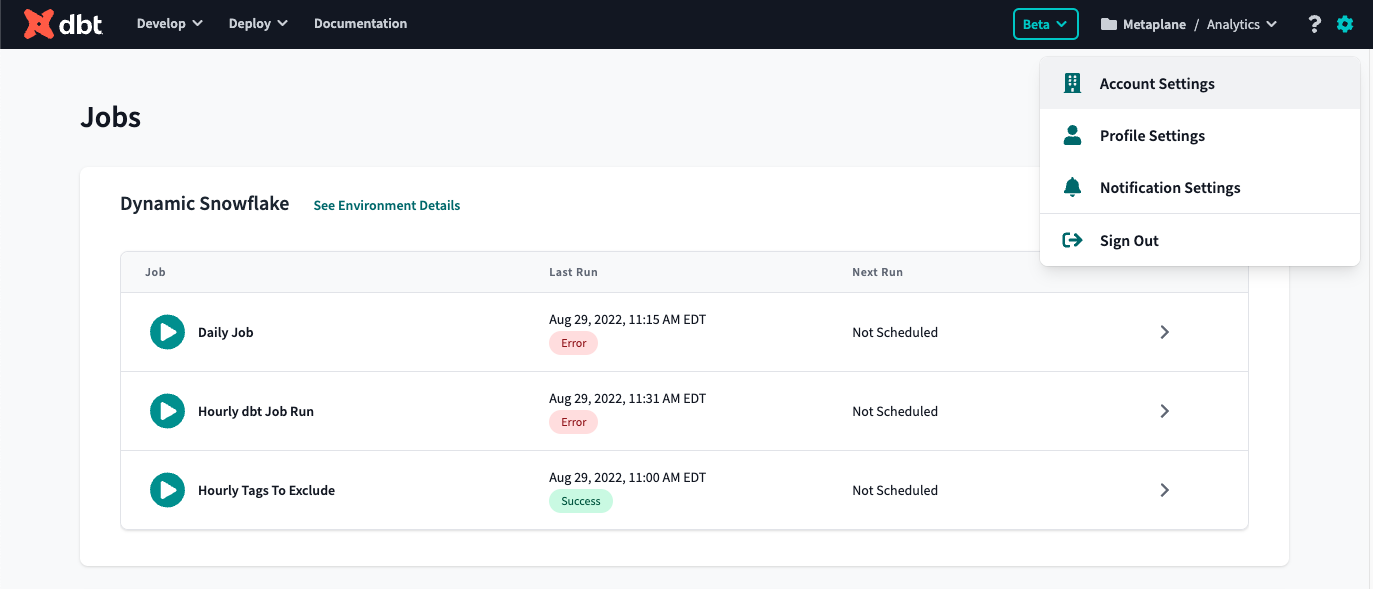
- Click Service Tokens. Then click New Token
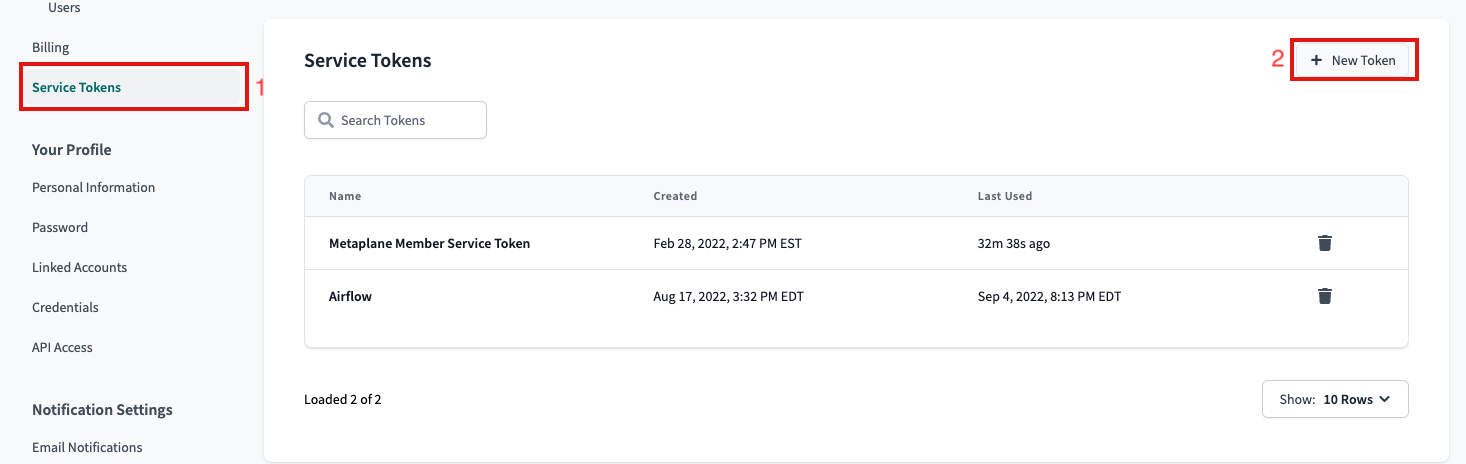
- Enter a token name, like Metaplane. Then click + Add and select the Read-Only permission set for All Projects. Lastly, click Save in the bottom right hand corner to create the service token.
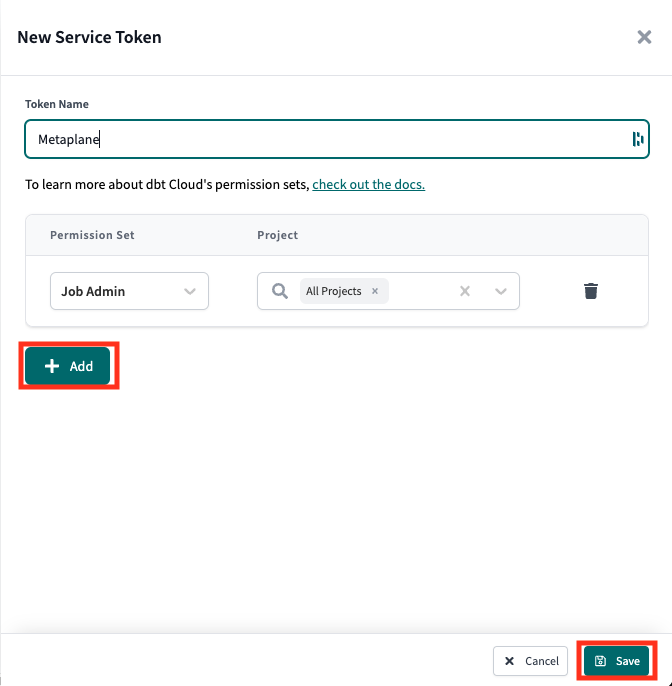
- Once you click Save, you will be provided a service token. This is what Metaplane will use to start monitoring your dbt projects.
Add Service Token to Metaplane
- Navigate to https://app.metaplane.dev/connections
- Click on the Add connection button
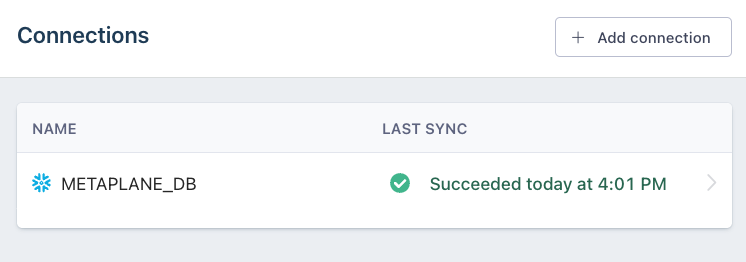
- Select the dbt card
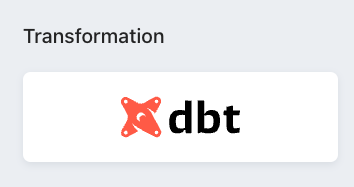
- Add the dbt API token into the modal and save
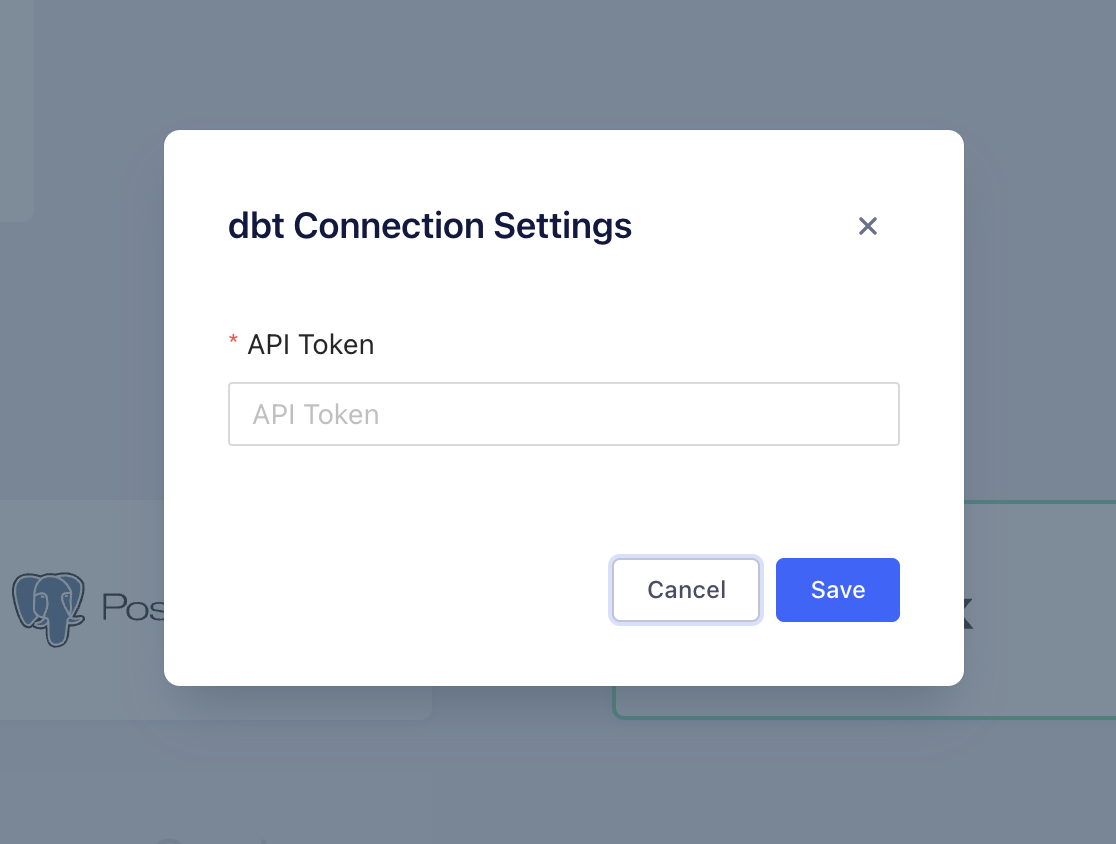
The historical run time data for dbt jobs will immediately start syncing after creating a monitor. You can see the historical runtime of jobs by clicking through to the Duration monitor that you've set up.
Downstream/upstream lineage from dbt will be available within monitors and alerts within 24 hours.
Updated 9 months ago