GitHub Integration
Connect Metaplane and GitHub to get powerful testing and impact previews on your pull requests
See our full Data CI/CD OverviewConnecting your Git provider is just one part of setting up our CI/CD tool. Make sure you've checked out the full documentation linked above first.
Setup
Install Metaplane-GitHub App
Connecting GitHub is simple. To start, navigate to the Metaplane CI/CD page and select "Get started".
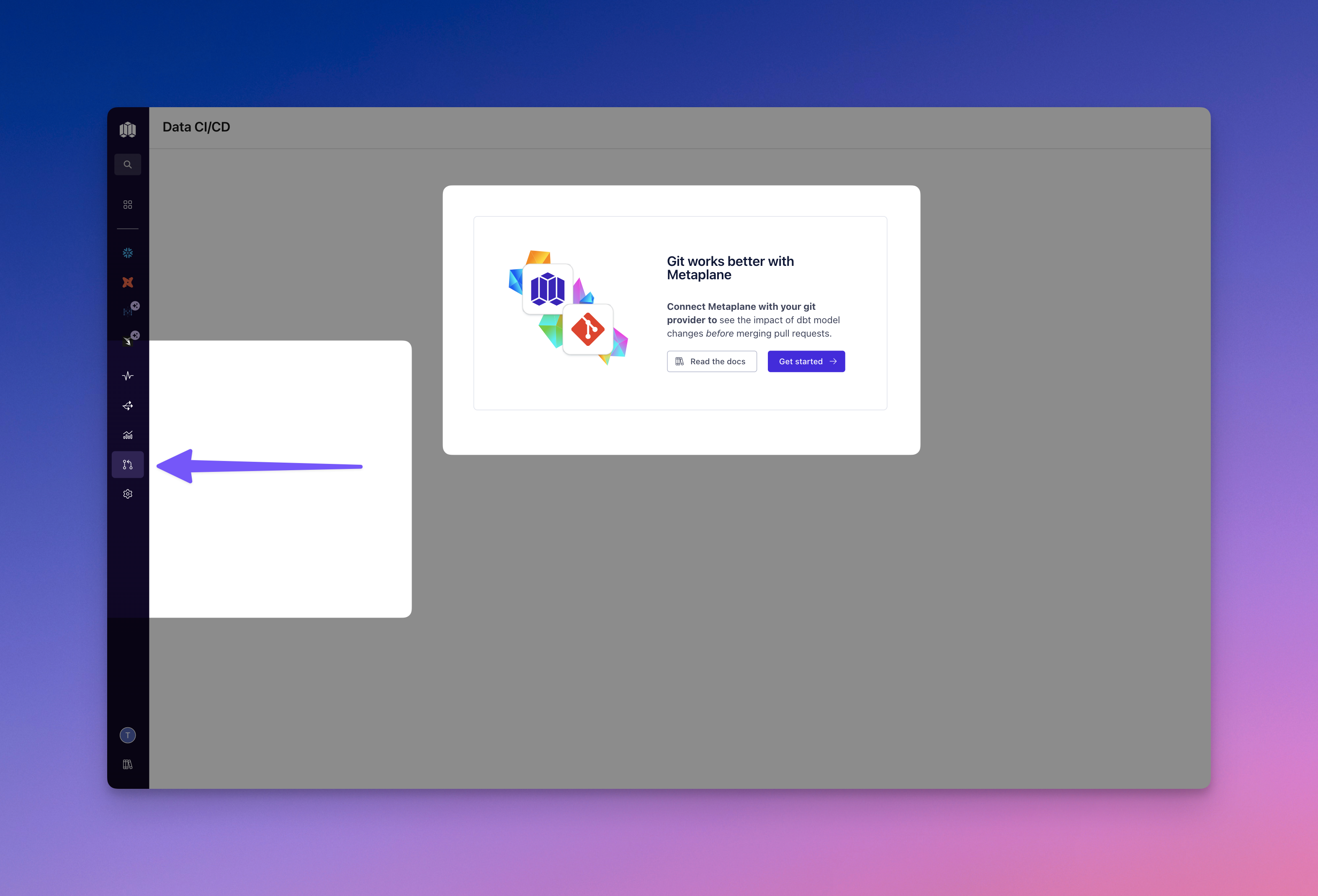
If you've got multiple dbt sources, select which one you're interested in setting up CI/CD for, select the "GitHub" option, then hit install. You'll be directed to GitHub where you will be asked to install the Metaplane-GitHub app.
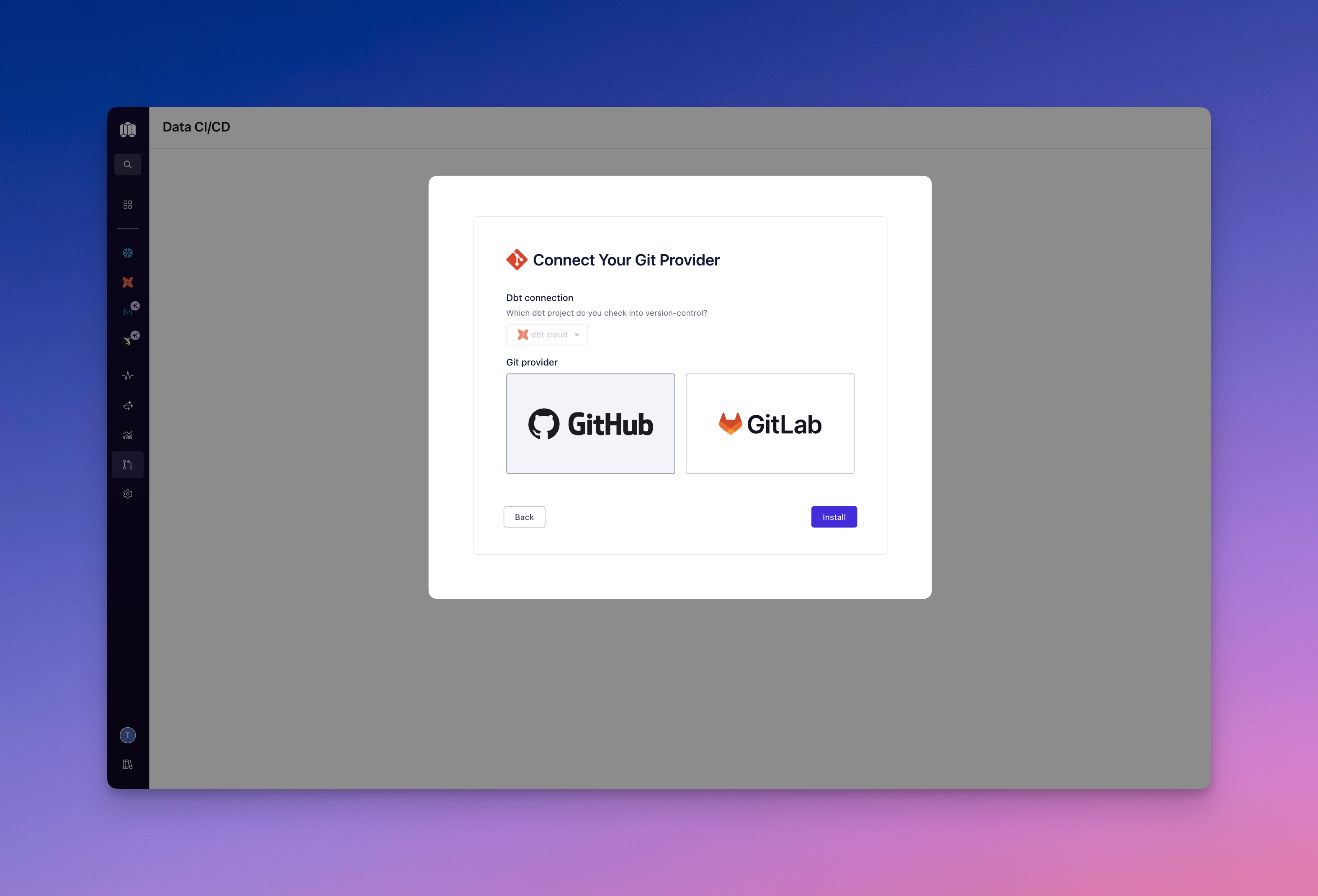
Once you've installed the Metaplane-GitHub app, you'll be redirected back to metaplane, where you can finish configuring CI/CD.
Finish Configuring CI/CD in Metaplane
Once you've got the Metaplane-GitHub app installed, you can finish configuring CI/CD following these steps
Updated 9 months ago