Metabase
Metabase is the fastest, easiest way to share data and analytics inside your company. An open source Business Intelligence server you can install in 5 minutes that connects to MySQL, PostgreSQL, MongoDB and more.
Retrieve host and credentials
Retrieve your host from Metabase or your self-hosted version, which may be of the form https://yourdomain.metabaseapp.com.
You will also use your regular username and password to authentication to the API.
Insert credentials into Metaplane
On the connections page find the Metabase icon under Business Intelligence. The modal will pop up for you to enter your host, username, and password located in the previous step. The "name" field is Metaplane-specific and used for connection management only.
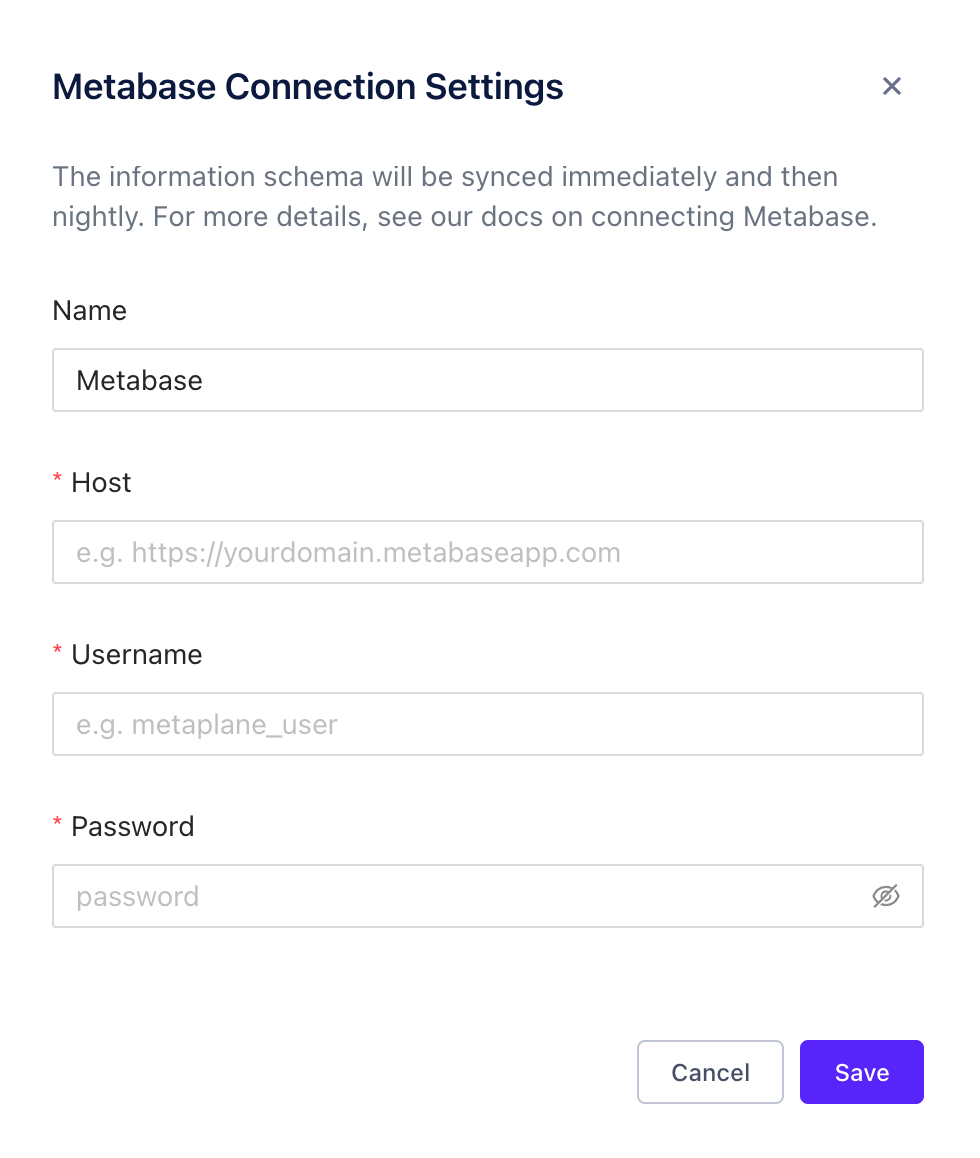
How to set up Metabase with Google Sign In
If you have Google Sign In enabled, you will need to create a separate user for Metaplane to access your company's Metabase. You can invite new users directly here or access from Settings -> Admin -> Setup -> Invite team members. Once you set up a password for your new user, you can use those credentials to connect to Metabase from Metaplane.
What to expect
Once your Metabase is successfully connected, Metaplane will sync your Metabase cards and dashboards, then automatically derive lineage from warehouse tables/columns to Metabase cards to dashboards. You will be able to see your Metabase lineage on your test pages and in your slack alerts.
Updated 9 months ago