Fivetran
Fivetran is an automated data movement platform moving data out of, into, and across your cloud data platforms.
Retrieve api key and secret from Fivetran
Follow the instructions here to retrieve an api key and api secret.
An account administrator will be able to generate a key by clicking into their user name from the bottom left corner of their Fivetran account.
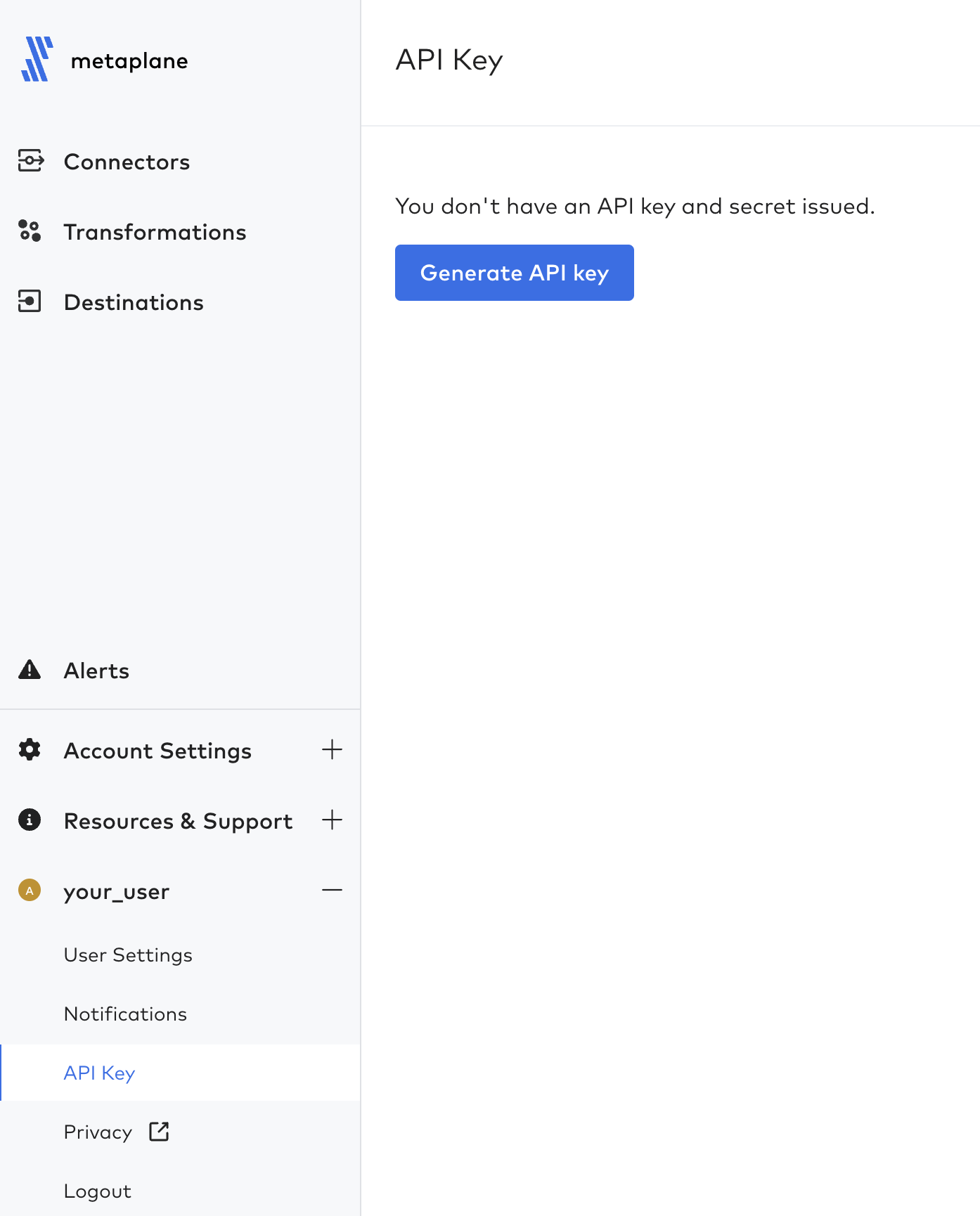
Insert credentials into Metaplane
On the connections page, click the 'Add connection' button in the upper right corner and find the Fivetran icon under Transformation. Copy and paste the API key and secret from your Fivetran portal into the box below. The "Name" field is Metaplane-specific and used for organization.
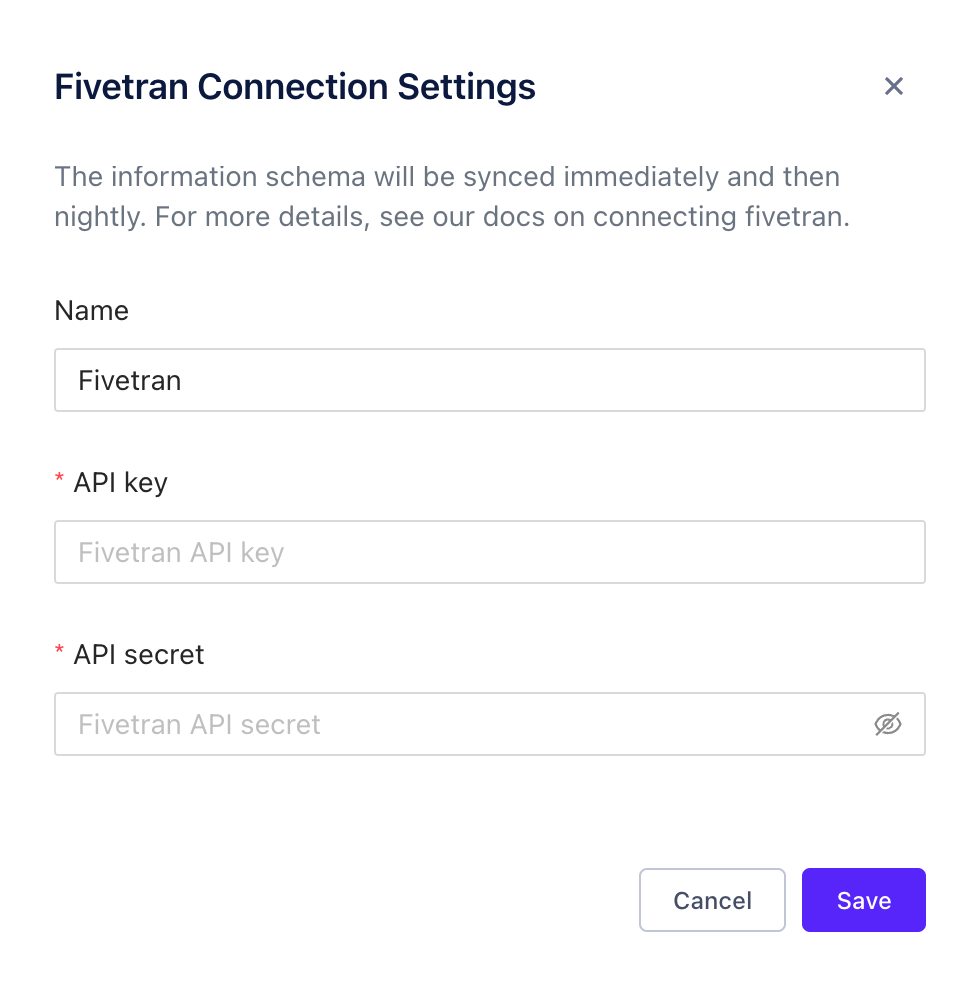
What to expect
Once you have successfully connected Fivetran, Metaplane will sync your Fivetran connectors and derive lineage from warehouse schemas, tables and columns back to its Fivetran connector. You will be able to see downstream warehouse entities from each Fivetran connector entity page.
Updated 9 months ago