Setting up Metaplane for the first time
This page is intended to be used by someone who is setting up Metaplane for the first time ever, includes a brief mention of the benefit of each step, and links out to pages with more detail. Using this setup allows you to start finding data quality issues in your warehouse and getting alerts.
-
Add connections: We recommend setting up at least one warehouse OR data lake, along with one alert destination.
- Warehouses / Data Lakes: BigQuery, ClickHouse, Databricks, Redshift, Snowflake
This should be the place that you centralize your data (i.e. your source of truth). - Alerts: Slack, Microsoft Teams
Unless email is your main communication channel at your company, integrating Slack or MS Teams allows for better collaboration when an incident does occur.
You’ll begin receiving schema change alerts after your first sync.
- Warehouses / Data Lakes: BigQuery, ClickHouse, Databricks, Redshift, Snowflake
-
Identify where to set up monitors. Use usage indicators and pick 5+ tables with icons indicating that they're both heavily queried and have downstream dependencies).
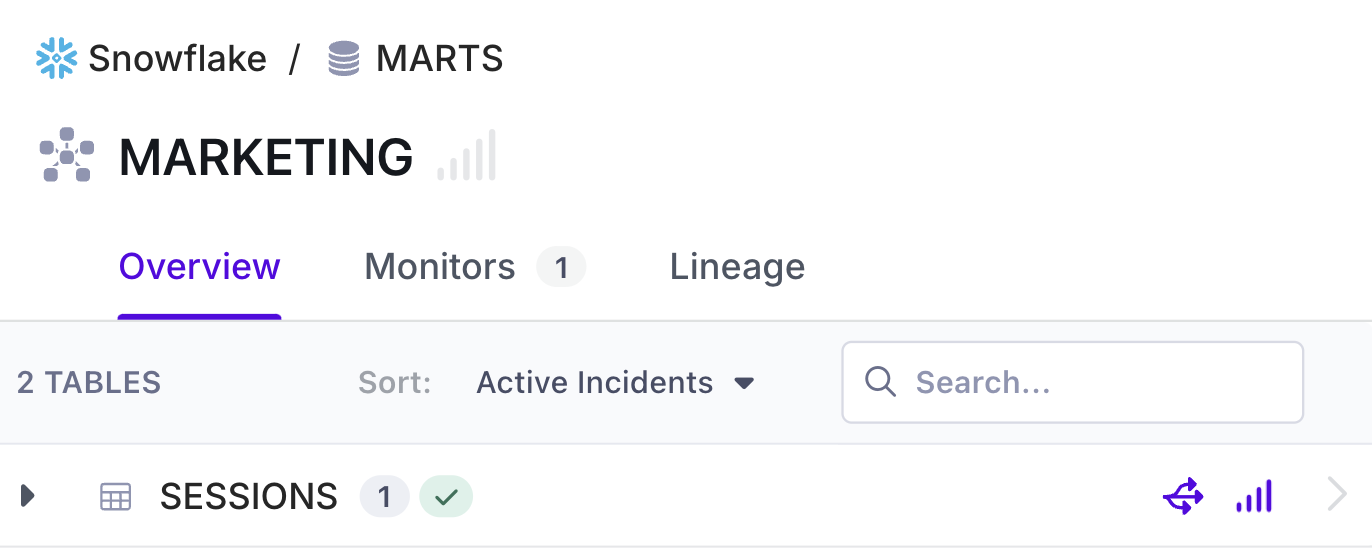
Example of a table with colored icons indicating significant usage
Don’t worry, you can always add monitors to more tables later, but starting with a handful of tables that get regularly updated and/or referenced allows you to ease into understanding Metaplane behavior.
-
Add a monitor for freshness, row count, and one additional data quality metric to each of those tables. Mean, nullness, or uniqueness are common data quality metrics to start with.
-
While waiting (< 3 days) for the machine learning models to train, setup alert routing to a Slack or MS Teams channel of your choice. Either send a test alert or wait for a schema change to see what your alert experience will be like!
-
Reach out to us to schedule time for reviewing early alerts or walk through best practices while the models are training.
To invite other members of your team, you can just send them the link to Metaplane: https://app.metaplane.dev. By default, anyone with your domain will be added to your Metaplane organization.
Updated 9 months ago